

It's time to switch! Kindly replace all of your existing HMIS paper forms with the new, required forms located on the Napa Bitfocus website. Need the Standard Forms? The 2026 Standard HMIS Forms are included below. Looking for Custom Forms? Visit the Napa Bitfocus website and click on the Forms Tab to view them.
Word versions of these forms may be requested if necessary
Head of Household (HoH) & Adult Forms

2025 federal reporting season is here! We have already begun preparing for two of HUD’s major CoC reports: the Longitudinal Systems Analysis (LSA) and System Performance Measures (SPM).
HUD’s Longitudinal Systems Analysis (LSA) is a report submitted to HUD annually that includes a complex analysis across key projects participating in the Continuum of Care (CoC) Homelessness Management Information System (HMIS). The LSA replaced the Annual Homeless Assessment Report’s (AHAR) data component in the 2018 reporting year.
HUD’s System Performance Measures (SPM) focus on evaluating local homeless responses as a coordinated system of homeless assistance options. This data is reported to HUD annually and includes key indicators of a high performing system including length of time homeless, exits to permanent housing, returns to homelessness, and more.
The Bitfocus team may reach out to verify or correct data about your program and/or clients. Please look out for those emails and respond promptly. We truly appreciate all of the hard work your community does to maintain data that is complete, accurate, and timely!
You can review the data by doing the following:
1. Run the [HUDX-225] HMIS Data Quality Report for the period 10/1/24 to 9/30/25 (you'll find this report in the Clarity Human Services Report Library under HUD Reports). Correct records with errors, paying special attention to any element that shows over a 5% error rate (remember, clicking on a number will give you a list of clients being counted in that number). Want more information on what gets counted in this report? Check out our Help Center article: [HUDX-225] HMIS Data Quality Report
2. Run the [GNRL-106] Program Roster for the period 10/1/24 to 9/30/25 (this report is under Program Based Reports) and make sure household groups are correct (households are separated by bold lines. Clients not separated by lines are grouped together in a household). If clients are grouped together incorrectly, contact the Helpdesk to get them corrected. Some measures only count heads of household, so it's important that households be configured correctly! Check out our Help Center article: [GNRL-106] Program Roster
3. Run the [GNRL-220] Program Details Report for the period 10/1/24 to 9/30/25 (this report is under Program Based Reports) and review the following:
Thanks in advance for your partnership in making sure that our community’s data is as accurate as possible.
The best people to review the data are program managers and key staff who work in the programs. There is overlap with the LSA and SPM timeline and relevant data. Your work on this will benefit both reports, and more broadly, your CoC.
![]()
These updates are only available in the new Clarity Interface.
The system now features improved Unsheltered Point-in-Time reporting with a new Looker model, validates that a household member's Enrollment CoC matches the Head of Household's for data accuracy, and includes updates to Inventory field and Bed Identifiers.
For more information, check out the release details here.
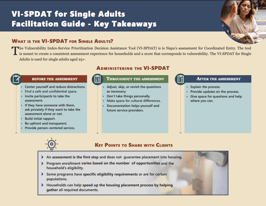
Check out our New VI-SPDAT Facilitations Guides Resources. Also available on our Bitfocus Napa website here.
![]()
To help us serve you better and ensure each support need is easy to track and review later, we kindly ask that you create a new ticket for each new issue or question, rather than replying to an old or resolved ticket.
How to create a new ticket:

Monthly CoC meeting run by Napa County on the first Thursday of every month. After registering, you will receive a confirmation email containing information about joining the meeting.



napa@bitfocus.com or 888-505-1832
© 2003-2026 Bitfocus, Inc | All Rights Reserved